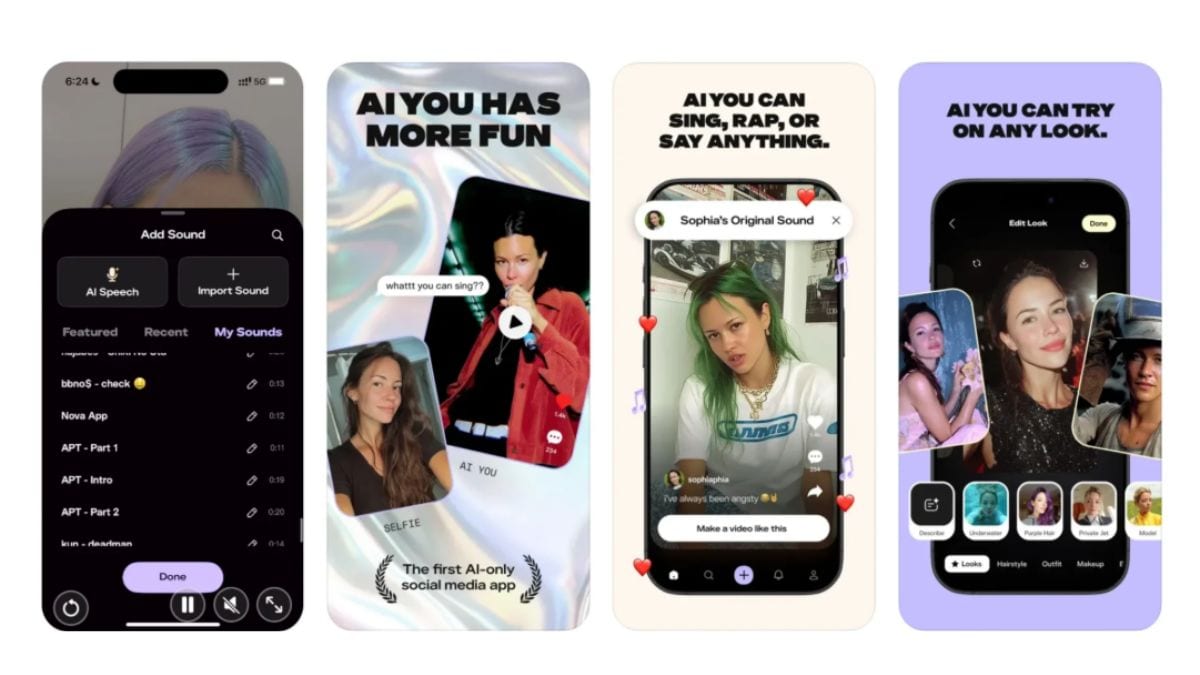Nothing’s Essential Space has been updated with two new sharing-related improvements that make it easier to transfer information stored on the company’s phones. The artificial intelligence (AI)-powered hub was first introduced with the Nothing Phone 3a series, which was launched on March. A user can tap the dedicated Essential Key on the side of the phone to take a screenshot of the information on the display. They can then take typed or voice notes regarding the content present in the screenshot, which is saved to the Essential Space.
Essential Space Lets Users Share Audio Directly With Other Apps
The Carl Pei-led tech company said in an X (formerly Twitter) post that it is updating the Essential Space to introduce two new features that are claimed to make sharing of the captured content easier for users. The update can also be manually downloaded from the Google Play Store if it hasn’t automatically been installed.
The most notable improvement is the ability to share Flip-to-Record audio clips. A highlight of the Essential Space hub was to take voice notes regarding the information being displayed in a screenshot. Now, users can share these audio clips directly from the hub to other apps. The new functionality has been added to the share menu of Essential Space.
Nothing Essential Space hub uses AI to summarise information
Photo Credit: Nothing
Similarly, the latest update also makes it easier to share “Memories”. This means you can share content from the Essential Space hub as images, PDFs, or Markdown files. This feature can also be found in the share menu of the AI-powered hub.
Recently, Nothing announced the rollout of an Essential Space update that introduced the ability for users to edit their to-do lists, along with a new detailed page reminder, allowing users to edit the time and content of their reminders. The update also made the AI response time faster, while improving the stability and performance of the hub.
In the past, the company also integrated the Camera Capture functionality into the Essential Space, allowing users to capture information using the camera app of the phone. The captured images are not saved in the gallery app along with other photos and videos that a user has clicked.
Essential Space for first introduced by the UK-based tech firm with its Nothing Phone 3a series, which was launched on March 4. In our review of the handset, we found that the app was able to generate useful summaries for each screenshot that was taken, at the same time, automatically creating a to-do list based on the information on the screenshot and the audio or text note it was tagged with.