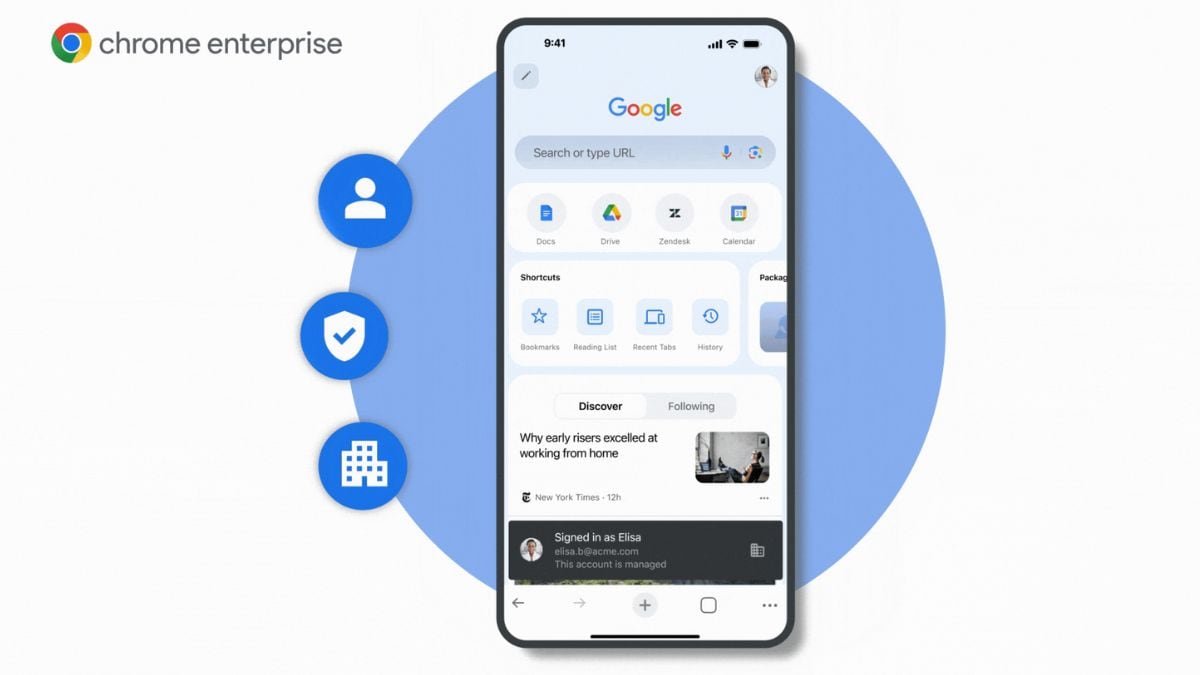Google is introducing the option to easily switch between personal and work profiles in its Chrome browser on iOS, with data kept separate between the two. The new option is part of Google’s enterprise software package, and doesn’t allow non-enterprise users to switch freely between two Google accounts in the browser.
Companies that adopt Chrome Enterprise can let employees sign in to managed Google accounts on iOS and switch freely between their personal and work accounts within Chrome. Like on desktop, users switch by tapping their account icon and then selecting the other profile to browse with.
Browsing data including tabs, history, and passwords will be kept separate between the two accounts, and IT admins will be able to access security reports and restrict browsing to certain sites while in the work profile.
Android has no direct analog to this feature, but instead supports device-wide work profiles that cover the full suite of Google apps, including Chrome. This is presented as a different version of the Chrome app, and so unlike on iOS, Android users can’t switch to a work profile from within Chrome itself. Chrome users are unable to switch freely between non-enterprise Google accounts on either mobile operating system, despite having the option on desktop versions of the browser.